-
Capto for Mac: The Ultimate Screen Capture and Editing Tool Review
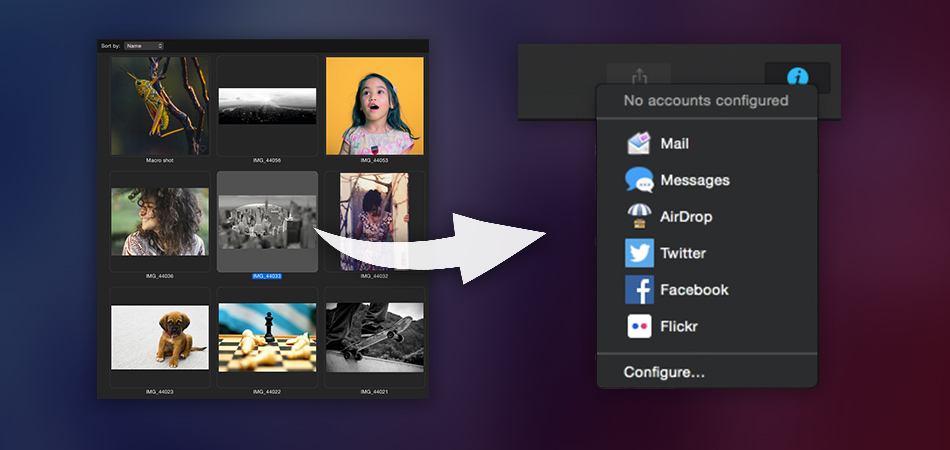
Capto is a powerful and feature-rich screen capture and editing tool designed specifically for Mac users. In this comprehensive review, we’ll delve into Capto’s key features, usability, and how it compares to other snipping tools for Mac, making it the ultimate choice for your screen capturing needs. Key Features of Capto: How to Use Capto:…
-
Snagit Review: The Ultimate Snipping Tool for Mac Users
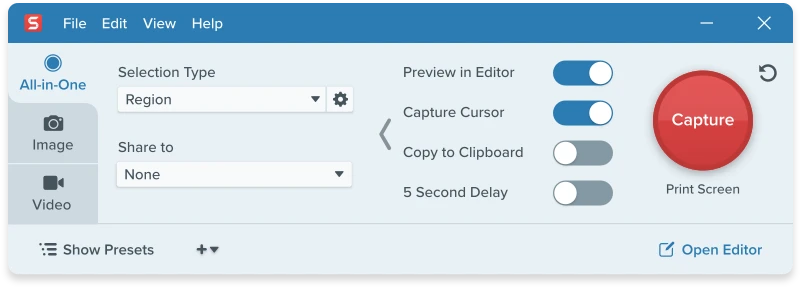
Snagit is a comprehensive screen capture and editing tool designed for Mac users. With its intuitive interface and powerful features, Snagit is a must-have tool for anyone looking to capture, edit, and share screenshots and videos effortlessly. Key Features of Snagit: How to Use Snagit: Conclusion: In conclusion, Snagit is a powerful and versatile snipping…
-
Mac snipping tool shortcut
Mac screenshot shortcut key – Mac screenshot shortcut key Ctrl+alt+ Provide a detailed introduction to the usage and functions of the Mac screenshot shortcut keys Ctrl+Alt+. The basic operations of Mac screenshot shortcuts include full screen screenshots, selection area screenshots, and window screenshots. Then the advanced features of Mac screenshot shortcuts, such as timed screenshots,…
-
Snipping tool mac
Teach you how to record a screen on Mac 1.Open QuickTime Player from application folder,Then select “File”>”New Screen Recording” from the menu barIf you see the screen control items mentioned above, please follow the steps in them.If you see the “screen recording” window described below, please follow the steps in it.2.Before starting recording, you can…
-
How to Use Snipping Tool on Mac
Are you wondering, “Where can I find the snipping tool on my Mac?” While Mac doesn’t have a snipping tool like Windows, there’s no need to worry. We’re here to assist you! In this article, we’ll demonstrate how to take screenshots on your Mac and explore its features. Let’s get started! What is the screenshotting…